
Pinguin – Cutout To Mesh v3.1.1 - Blender Addon
Posted on 17 Jul 17:56 | by GFX_Muawia | 22 views

Pinguin – Cutout To Mesh v3.1.1 - Blender Addon
File Size: 24 MB
Pinguin is a Blender add-on that allows you to create meshes from your image cutouts (currently works only with png format images). By using this feature, you can greatly streamline your post-production workflow, as it eliminates the need to manually adjust the placement, scaling, lighting, and shadowing of your cutouts in external software.
Installation:
Go to "Edit" in the Top Bar and choose "preferences." The preferences window will open. On the left side are several tabs. Select the tab labeled "Add-Ons".From the preferences window, click the "Install" button on the top right. Navigate to the location on your computer where the stored .zip file for the add-on is located. Select the file. Click Install Addon.
When you toggle the checkbox in the addon menu It may take a couple minutes to activate, this happens because the addon will check if some python modules are updated, if not, it will install them. Don't panic!
After the activation a new panel called Pinguin will show up in the 3d Viewport.
Related News
System Comment
Information
 Users of Visitor are not allowed to comment this publication.
Users of Visitor are not allowed to comment this publication.
Facebook Comment
Member Area
Top News

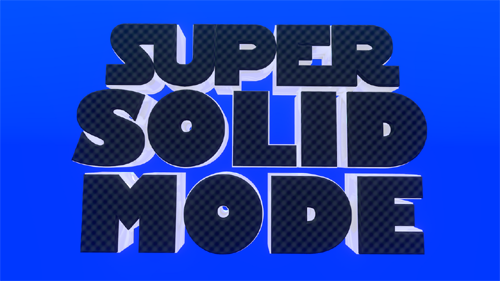

![Vmd Retargeting 1.20.0 [Blender]](https://lazioitaly.com/2021/230124125938Qabp8.jpg)