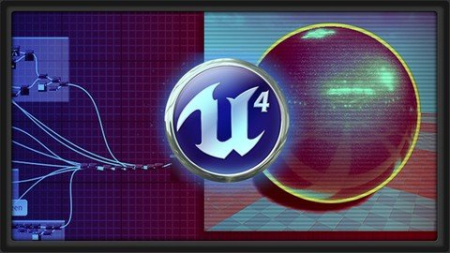The Complete Introduction To Materials In Unreal
Posted on 22 Aug 09:42 | by huayting | 21 views

The Complete Introduction To Materials In Unreal
Last updated 9/2016MP4 | Video: h264, 1280x720 | Audio: AAC, 44.1 KHzLanguage: English | Size: 2.50 GB | Duration: 5h 51m
A thorough introductory walkthrough of materials and shaders in UDK, rag from very basics to advanced!
What you'll learn
Learn the complete ins and outs of the UDK Material Editor
Learn basic material creation, all the way through to advanced
Learn to create basic-to-advanced materials and shaders in UDK
Requirements
The latest version of the Unreal Development Kit, available here - www.unrealee.com/udk/s/
Photoshop or a similar image editing software
Description
Volume 1
In this video we'll take an introductory look at UDK's material editor. Once we've covered the basics of importing textures and creating our own materials we'll dive into creating some of the more common types of materials you'll encounter in today's games. We'll be creating metal surfaces with reflection, glass, blended materials such as rock and moss, a holographic animated material, and lastly realistic water, complete with animation, reflections and depth based effects.
Volume 2
Continuing where we left off on Materials Volume 1, Bill Kladis takes us through additional materials inside of UDK! We'll start with understanding and creating a "parent" material as we cover Material Instancing, dive into animated Flipbooks, discuss Opacity and how it works, explore how to apply a "real" video or movie to your assets, and then dive into an advanced material creating a customized and complex animated sequence!
Volume 3
Continuing from Materials Volume 2, Bill Kladis takes us through even more advanced materials inside of UDK! In this course we tackle the Elements! We cover "Depth Bias Alpha" on water, showing how to cause the normals to bend around an object, we show how to make a convincing Lava material flow down a stream and move along a path with awesome distortion effects, then move on to the motherload - procedural ice and snow on an object that points "up" in the direction of the object!
About the Instructors:
Ryan Smith is a Technical Artist at Gearbox Software, who specializes in technical art and visual effects. With over 10 years experience working with the Unreal Ee, he is highly proficient with 3D Studio Max, Photoshop, and Zbrush. His specialties also include Shader Authoring, Visual Effects, Technical Art, MAXScript, and Optimizing Workflows.
Bill Kladis has worked in the games industry for over 7 years specializing in Real VFX. He currently works as a VFX Artist with shipped titles including Injustice: Gods Among Us, Mortal Kombat, Batman: Arkham City Lockdown, Lego Universe, & PAIN. He also is the founder of imbueFX, a site that specializes solely on tutorials in Real VFX.
Overview
Section 1: UDK Materials Volume 1
Lecture 1 Introduction
Lecture 2 Importing Textures
Lecture 3 Material Editor Basics
Lecture 4 Applying a Material to a Static Mesh
Lecture 5 Creating a Metal Material
Lecture 6 Creating a Glass Shader
Lecture 7 Binding 2 Textures Together
Lecture 8 Creating a Holographic Shader
Lecture 9 Creating a Water Shader
Section 2: UDK Materials Volume 2
Lecture 10 Introduction
Lecture 11 Material Instancing
Lecture 12 Material Instancing 2
Lecture 13 Sub UVs
Lecture 14 Sub UVs 2
Lecture 15 Using Real Video Footage
Lecture 16 Masked Materials
Lecture 17 Animated Materials 1
Lecture 18 Animated Materials 2
Lecture 19 Animated Materials 3
Lecture 20 Animated Materials 4
Section 3: UDK Materials Volume 3
Lecture 21 Introduction
Lecture 22 Understanding Depth Bias Alpha
Lecture 23 Depth Bias Alpha in Action
Lecture 24 Lava Material Breakdown
Lecture 25 Building the Lava 1
Lecture 26 Building the Lava 2
Lecture 27 Up Vector Materials 1
Lecture 28 Up Vector Materials 2
Lecture 29 Up Vector Materials 3
Lecture 30 Up Vector Materials 4
Lecture 31 Up Vector Materials 5
Lecture 32 Up Vector Materials 6 and Closing
Lecture 33 Bonus Lecture: Further Learning with 3dmotive
Absolute bners who want to learn the material editor inside of UDK,Anyone interested in learning how to create basic-to-advanced shaders and materials in UDK
HomePage:
Https://anonymz.com/https://www.udemy.com/course/3dmotive-the-complete-introduction-to-materials-in-udk/PLEASE SUPPORT ME BY CLICK ONE OF MY LINKS IF YOU WANT BUYING OR EXTENDING YOUR ACCOUNT
https://nitroflare.com/view/703E6D96369B562/CcFoXKjq__The_Comple.part1.rar
https://nitroflare.com/view/D454A683C178AB6/CcFoXKjq__The_Comple.part2.rar
https://nitroflare.com/view/F9A26EDA8742468/CcFoXKjq__The_Comple.part3.rar
https://rapidgator.net/file/f62afde4109958f5232bbe2f12aab532/CcFoXKjq__The_Comple.part1.rar.html
https://rapidgator.net/file/eba121e5c66951ec378956028db279ab/CcFoXKjq__The_Comple.part2.rar.html
https://rapidgator.net/file/30e2fd580f66d5df13dee4a4f4b27c68/CcFoXKjq__The_Comple.part3.rar.html
https://uploadgig.com/file/download/a47817f99195a9fC/CcFoXKjq__The_Comple.part1.rar
https://uploadgig.com/file/download/e150172389def3Cd/CcFoXKjq__The_Comple.part2.rar
https://uploadgig.com/file/download/4838f5c3AFE1c981/CcFoXKjq__The_Comple.part3.rar
Related News
System Comment
Information
 Users of Visitor are not allowed to comment this publication.
Users of Visitor are not allowed to comment this publication.
Facebook Comment
Member Area
Top News