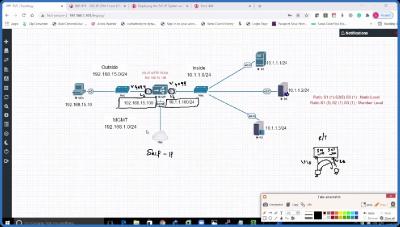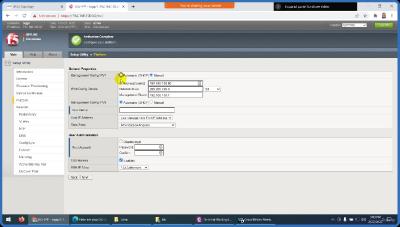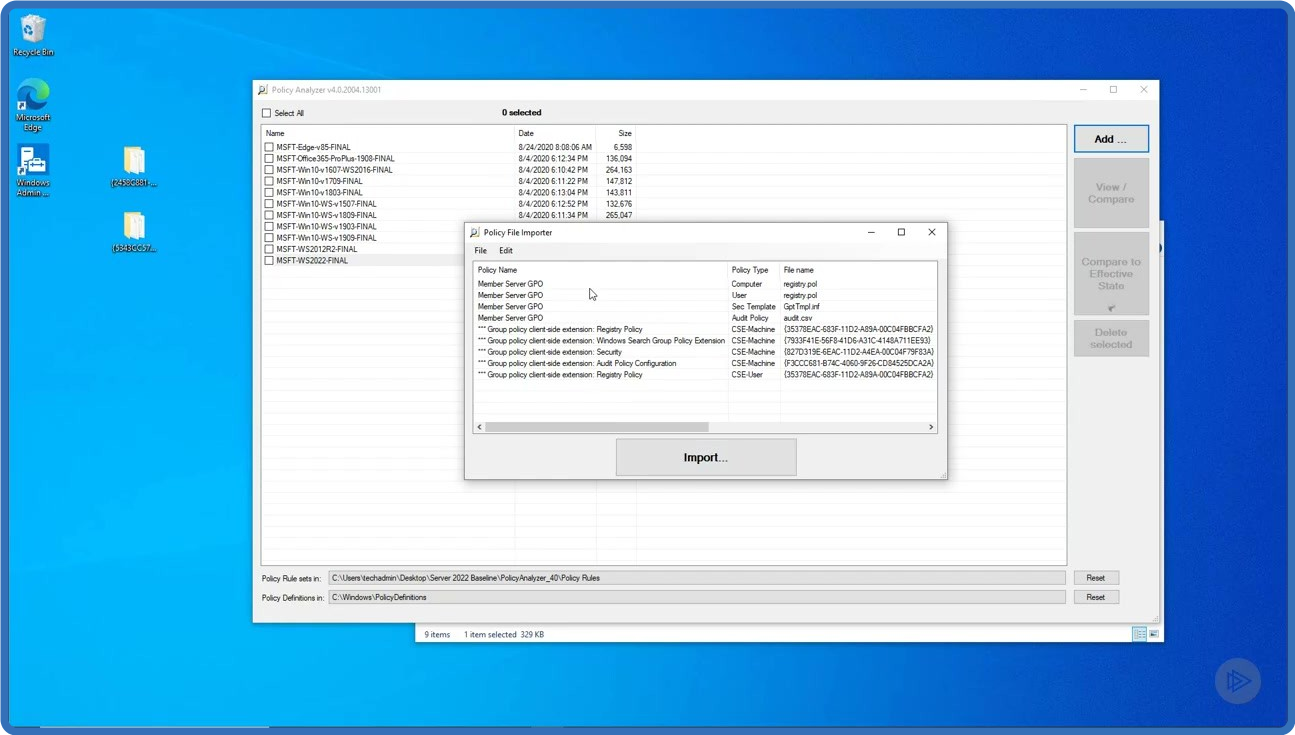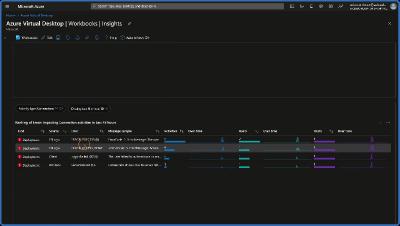F5 LTM 101 201 Training 2022
Posted on 13 Nov 16:45 | by AD-TEAM | 19 views
F5 LTM 101 201 Training 2022
Language: English
Files Type: mp4, jpg, pdf, srt, html| Size: 9.88 GB
Video: 21:16:10 | 1280X720 | 1687 Kbps
Audio: mp4a-40-2 | 128 Kbps | AAC
Genre:eLearning

Videos Files :
1. Introduction Biswajit.mp4 (7.73 MB)
2. Introduction Zubair.mp4 (11.97 MB)
3. Big IP Certification Overview.mp4 (15.42 MB)
1. Destination NAT.mp4 (121.07 MB)
10. iRules.mp4 (218.61 MB)
11. IPv6.mp4 (239.83 MB)
12. Overview of the Standard virtual server.mp4 (146.58 MB)
13. Implementing IPWildcard Forwarding Virtual Server.mp4 (164.81 MB)
14. Overview One Armed Deployment Mode.mp4 (100.12 MB)
15. One Armed Mode Deployment.mp4 (275.31 MB)
16. SNAT Pool Vs SNAT AutoMap.mp4 (47.43 MB)
17. Cli Fundamentals.mp4 (145.73 MB)
18. Status Indicators.mp4 (32.74 MB)
19. Logs, Qkview and iHealth.mp4 (129.62 MB)
2. Implementing Services profiles.mp4 (189.82 MB)
20. Virtual Server Order of Precedence.mp4 (121.33 MB)
3. Overview Persistence Profiles.mp4 (97.81 MB)
4. Applying Cookie Persistence Profile.mp4 (90.9 MB)
5. Applying IP Affinity Persistence Profile.mp4 (15.7 MB)
6. SNAT AutoMap.mp4 (278.09 MB)
7. The OneConnect profile.mp4 (209.28 MB)
8. Explaining SSL Offloading.mp4 (116.76 MB)
9. Implementing SSLTLS Profile.mp4 (117.73 MB)
1. Fault Tolerance or High Availability Part 1.mp4 (247.14 MB)
2. Fault Tolerance or High Availability Part 2.mp4 (101.44 MB)
1. The Need for Reference Models.mp4 (41.46 MB)
10. TCPIP PDUs.mp4 (19.09 MB)
2. OSI Reference Model Overview.mp4 (108.44 MB)
3. OSI Application Layer.mp4 (27.29 MB)
4. OSI Presentation Layer.mp4 (20.77 MB)
5. OSI Session Layer.mp4 (17.13 MB)
6. OSI Transport Layer.mp4 (73.99 MB)
7. OSI Network & Data Link Layer.mp4 (36.49 MB)
8. OSI Physical Layer.mp4 (9.34 MB)
9. TCPIP OSI Comparison.mp4 (9.23 MB)
1. Network Devices Hub.mp4 (43.16 MB)
2. Network Devices Bridge.mp4 (66.46 MB)
3. Collision & Broadcast Domain.mp4 (16.53 MB)
4. Network Devices Switches.mp4 (124.05 MB)
5. Network Devices Routers.mp4 (24.3 MB)
6. Network Devices Firewalls.mp4 (41.86 MB)
1. Communication Types Overview.mp4 (14.4 MB)
10. Switching Lab.mp4 (97.9 MB)
11. VLANs and Trunking.mp4 (110.43 MB)
12. Layer 2 Segmentation Using VLANs.mp4 (66.51 MB)
13. Trunking Explained.mp4 (92.42 MB)
14. Native VLAN.mp4 (19.33 MB)
15. Trunking Lab.mp4 (82.42 MB)
16. Ether Channel Explained.mp4 (83.36 MB)
17. Ether Channel Lab.mp4 (135.11 MB)
2. Unicast.mp4 (17.47 MB)
3. Broadcast.mp4 (13.19 MB)
4. Multicast.mp4 (19.25 MB)
5. Mac Address.mp4 (30.71 MB)
6. Ethernet.mp4 (60.94 MB)
7. Broadcast & Collision Domain in Switch.mp4 (30.37 MB)
8. G ARP and MAC Learning Process in a Switch.mp4 (75.43 MB)
9. Download and Install Cisco Packet Tracer.mp4 (102.35 MB)
1. IPv4 Addressing Overview.mp4 (11.31 MB)
10. Lab Demo.mp4 (70.55 MB)
11. IPv4 Address Subnetting Overview.mp4 (81.51 MB)
12. Subnetting Exercise 1.mp4 (135.03 MB)
13. Subnetting Exercise 2.mp4 (39.67 MB)
14. Subnetting Exercise 3.mp4 (33.05 MB)
15. VLSM Based Subnetting Exercise.mp4 (71.85 MB)
16. FLSM & VLSM Lab.mp4 (63.39 MB)
17. IP Routing Overview.mp4 (117.87 MB)
18. Life of a Packet.mp4 (219.47 MB)
19. Hands On IP Routing.mp4 (141.7 MB)
2. Decimal & Binary Conversion.mp4 (60.71 MB)
20. Static Routing.mp4 (115.49 MB)
21. Static Routing Lab.mp4 (154.64 MB)
22. Default Routing.mp4 (73.36 MB)
23. Default Routing Lab.mp4 (195.28 MB)
24. Dynamic Routing Protocol Overview.mp4 (70.25 MB)
25. Types of Dynamic Routing Protocols.mp4 (51.28 MB)
26. IGP vs EGP.mp4 (41.08 MB)
27. Inter Vlan Routing Overview.mp4 (63.99 MB)
28. Inter Vlan Lab with seperate Router interfaces.mp4 (99.15 MB)
29. Inter Vlan Lab with Sub Interface on Router.mp4 (71.87 MB)
3. IPv4 Addressing.mp4 (24.51 MB)
30. Inter Vlan Routing in Multi layer Switch.mp4 (40.39 MB)
31. Switch Virtual Interface Lab.mp4 (63.3 MB)
4. IPv4 Class A.mp4 (114.93 MB)
5. IPv4 Class B.mp4 (46.79 MB)
6. IPv4 Class C.mp4 (33.94 MB)
7. IPv4 Class D & E.mp4 (26.53 MB)
8. Concept of Subnet Mask & CIDR.mp4 (37.11 MB)
9. Data communication process.mp4 (203.17 MB)
1. Course Introduction and Table of Contents.mp4 (128.94 MB)
2. ADC Aka F5 LTM Overview.mp4 (39.49 MB)
3. Understanding Load Balancers & Proxy Types.mp4 (113.34 MB)
4. Design Considerations.mp4 (22.16 MB)
5. Big IP Product Line & Architecture.mp4 (91.98 MB)
6. Comparing different models of F5.mp4 (25.56 MB)
1. Install VMware Workstation.mp4 (41.55 MB)
2. Install F5 and Integrate with GNS3.mp4 (195.82 MB)
3. Configure Management Interface of F5.mp4 (24.4 MB)
4. Requesting Eval License from F5.mp4 (10.58 MB)
5. Licensing & Provisioning the F5 LTM module.mp4 (90.57 MB)
6. Install Eve ng on Windows.mp4 (73.97 MB)
7. Install F5 image in Eve ng.mp4 (156.61 MB)
8. Creating the Lab in EVE NG.mp4 (269.02 MB)
9. Navigating the F5 LTM GUI.mp4 (62.02 MB)
1. What is an ADC.mp4 (37.49 MB)
2. F5 Nodes, Pools and Pool Members.mp4 (50.23 MB)
3. Creating Nodes, Pools and Pool Members.mp4 (193.52 MB)
4. Virtual Server Overview.mp4 (113.13 MB)
5. Creating Virtual Server Object.mp4 (59.47 MB)
1. Static load Balancing Overview.mp4 (130.94 MB)
2. Creating Ratio based Load Balancing.mp4 (160.23 MB)
3. Static & Dynamic Load Balancing Explained.mp4 (149.01 MB)
4. Understand F5 Deployment guide.mp4 (62.94 MB)
5. Selecting a dynamic load balancing method.mp4 (39.72 MB)
6. Priority Group Overview.mp4 (126.05 MB)
7. Implementing Priority Group Activation in F5.mp4 (99.16 MB)
https://rapidgator.net/file/e62e2d6381820370f0180c035d56d39d/
https://rapidgator.net/file/948b35fbeffbf9cdac31aa9bfc7d4b36/
https://rapidgator.net/file/65f0f39ef2f75fadfad95e243e9e9f10/
https://rapidgator.net/file/9a5aef479890b81f556ce41e4abb563e/
https://rapidgator.net/file/a71ae79c70464e744b484537c732275a/
https://rapidgator.net/file/fa036474b2bcfea55beb11a1b72e13b7/
https://rapidgator.net/file/b8653d35134d23b534e928b070a14e99/
https://rapidgator.net/file/4333a2d53cbaa375d6a06d607e48cfb7/
https://rapidgator.net/file/3ab5d22d00f7785a07312cefc3facbd3/
https://rapidgator.net/file/071d613a18a3685c1434682f079d2036/
https://rapidgator.net/file/c2cf9c6aa02491a84e71115a59e86c26/
https://1dl.net/8t5rpllwhsfp
https://1dl.net/hhyqsv8anb2r
https://1dl.net/qzto3vmw6lis
https://1dl.net/l4jcptm5i13p
https://1dl.net/r2m76k4rxho4
https://1dl.net/tif3z8lv92dw
https://1dl.net/570gie9vt1kc
https://1dl.net/3i94d1dtxneo
https://1dl.net/20i1dh0cbqg8
https://1dl.net/yzc3i46td3x5
https://1dl.net/zu1ef71axcpg
https://banned-scamhost.com/view/6B9E668E55AF9A4/
https://banned-scamhost.com/view/1E4AA190444E21D/
https://banned-scamhost.com/view/3A66CBB4AE90B7A/
https://banned-scamhost.com/view/6C8643A8473F6D4/
https://banned-scamhost.com/view/067336F2B92D0BF/
https://banned-scamhost.com/view/59AB34255BEA026/
https://banned-scamhost.com/view/6972F236AE9A0EF/
https://banned-scamhost.com/view/5F6F07D1B98CB83/
https://banned-scamhost.com/view/986DF5DFA33FF77/
https://banned-scamhost.com/view/FCFCE39637A1A3B/
https://banned-scamhost.com/view/DEF4DE950FF6B57/
Related News
System Comment
Information
 Users of Visitor are not allowed to comment this publication.
Users of Visitor are not allowed to comment this publication.
Facebook Comment
Member Area
Top News