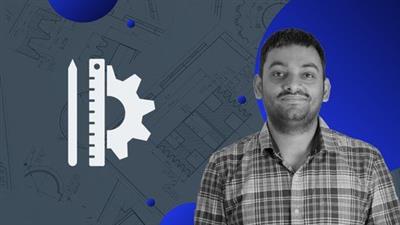DraftSight Essentials : scale drawing with CAD software
Posted on 02 Oct 04:33 | by BaDshaH | 0 views

Last updated 11/2018
Created by Simon Rodway
MP4 | Video: h264, 1280x720 | Audio: AAC, 44.1 KHz, 2 Ch
Genre: eLearning | Language: English + srt | Duration: 28 Lectures ( 2h 53m ) | Size: 1 GB
The real alternative to AutoCAD, making the power of CAD available to everyone. Join millions of DraftSight users today.
What you'll learn
How to use all the essential CAD drawing tools
How to use all the really important and time saving editing tools
How to set up drawings to print at different scales, either to paper or as a PDF
Tips based on decades of practical drawing experience with CAD in a wide range of applications
Interactive hands-on drawing exercises throughout the course
Save hours and hours on drawings by learning simple professional techniques
Requirements
No knowledge of CAD is needed. Install DraftSight on your computer and get started!
Description
Computer Aided Design, or CAD, is so much easier to learn than most people realise, and really takes the hard work out of any kind of technical drawing. Download the Standard version of DraftSight, a professional quality CAD program, and learn how to use it here.More and more, computer drawing of all kinds is moving into everyday life. Now you can learn to produce accurate scale drawings in a fraction of the time it takes to draw something on paper. DraftSight really is the best possible choice for the occasional user, as it brings really top quality CAD skills within your reach at minimal cost. What is more, being able to produce your own scale drawings could save you a great deal of money, in fees.Even better, DraftSight is compatible with the industry standard, AutoCAD, and has a very similar set of tools. Learn one, and you can almost certainly use the other really quickly. It is supported by a major corporation with vast experience in drawing software, and it is a cross platform application, running on Windows, Mac and Unix. Millions of people worldwide are already benefitting from this great program, so why not start acquiring another skill today and join them. On the course you will learn; To customise the workspace, and streamline the CAD screen Simple drawing and editing tools, with hands on exercises for you to have a go atMethods and tools which can help you draw more quicklyHow to draw and edit things accurately, to sizeWhy Layers are really important to useHow to set up paper sizes and scalesDimensioning drawings, one of the real CAD time saversHow to output your drawings as finished scale plans, either printed or as PDF files
Who this course is for
Anyone who wants to learn CAD for accurate drawings; building, crafts, hobbies.
Homepage
https://www.udemy.com/course/draftsight-essentials-scale-drawing-with-free-cad-software/
Download From Rapidgator
https://rapidgator.net/file/2f6083833db7045c86401157fbd3e1d2
https://rapidgator.net/file/6cc5825ed0835ca289b153ee7a6cfed2
Download From banned-scamhost
https://nitroflare.com/view/D53BEC04A3E2EBB
https://nitroflare.com/view/E88FA4AC6F4A62F
Download From DDownload
https://ddownload.com/h5df8bszj7jl
https://ddownload.com/3w67m09pjaj2
Related News
System Comment
Information
 Users of Visitor are not allowed to comment this publication.
Users of Visitor are not allowed to comment this publication.
Facebook Comment
Member Area
Top News