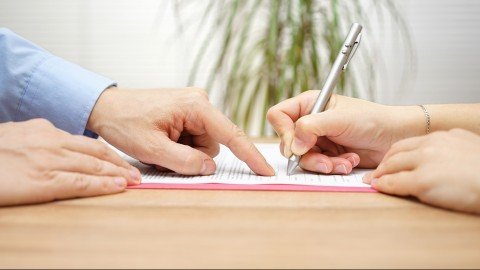PowerPoint for business professionals
Posted on 27 Sep 06:41 | by BaDshaH | 4 views

Published 9/2024
Created by Alan Lomer
MP4 | Video: h264, 1280x720 | Audio: AAC, 44.1 KHz, 2 Ch
Genre: eLearning | Language: English | Duration: 21 Lectures ( 3h 5m ) | Size: 1.61 GB
Elevate your PowerPoint skills and create visually compelling, engaging, business slides
What you'll learn:
Learn how to produce clear, compelling business presentations.
Improve your PowerPoint skills by focusing on commonly used business slides.
Create effective and professional presentations, specifically tailored for business settings.
Best practices for visualizing business data, such as sales reports, market research, or financials.
How to use professional design elements like consistent fonts, colors, and layouts to make slides visually appealing.
Master advanced features like animations, transitions, slide masters, and templates.
How to present business proposals, project updates, or sales pitches with confidence.
How Slide Masters can make all your layouts look consistent and professional.
Communicate key achievements and progress points of your company using a timeline.
Identify competitors and highlight competitive advantages and key differentiators.
Create maps to show regional office locations, customer markets, or supply lines.
Visually display key information and metrics covering various aspects of a business or project in adata dashboard.
How to separate different parts of the presentation, helping the audience understand the progression of topics.
Create visually appealing SWOT analysis, sales funnels, Gantt charts and layer diagrams.
Requirements:
Microsoft 365 recommended or PowerPoint 2010 / 2013 / 2016 / 2019
Description:
In today's fast-paced business world, delivering clear, compelling presentations is essential. My PowerPoint slides for business professionals course covers 20 of the most commonly used business slides.I will l take you through these step by step, building the examples shown, so you will end up with the knowledge and skills to create your own professional and engaging slides.Whether you're working with data-heavy reports, project updates, financial summaries, or executive briefings, this course will help you turn standard slides into visually impactful, persuasive presentations.This course is designed for business professionals looking to elevate their PowerPoint skills.All the PowerPoint slides shown in this course are available for you to download and use as you wish.Here's a run-through of what we will be covering:Slide Masters that can make all your layouts look consistent and professionalTestimonial slides that can build trust, credibility and support your positionA slide that introduces your core team members and their expertiseBusiness models or pricing structure or choice of service tiersA layout which helps communicate key achievements and progress points of your companyA flexible layout with icons that could show company values, product features, your solution or unique value propositionA table to identify competitors and highlight competitive advantages and key differentiatorsA Key data point slide to highlight critical information, statistics, and metricsMarket opportunity slides that can help investors and stakeholders gauge potential revenue and growthA high-level overview of your product/serviceGeographical data to show regional office locations, customer markets, or supply linesA visual representation of a sales funnel to show how you attract, engage, and convert leadsFinancial revenue to impress investors or stakeholdersA clear, concise overview of a business process, making it easy for the audience to followA SWOT analysis slide to identify factors that can impact the success of a project or businessA Gantt chart for planning project timelines and managing resourcesA layer diagram to illustrate hierarchies, processes, or systems, in a visually appealing wayA data dashboard which is a visual display of key information and metrics covering various aspects of a business or projectAn eye-catching and memorable title slideAn agenda slide to ensure a more organized, engaging, and effective communication processSection headers to separate different parts of the presentation, helping the audience understand the progression of topicsBy the end of this course, you'll be equipped to deliver presentations that not only look professional but also captivate and persuade your audience.
Who this course is for:
Anyone who wants to learn how to create your own professional and engaging slides.
Anyone who wants to clear step by step instructions on how to create many of most commonly used business slide layouts.
Anyone who wants to needs to create data-heavy reports, project updates, financial summaries, or executive briefings, or pitch decks.
Anyone who wants to download and use all the PowerPoint layout files shown in this course.
Anyone who wants to elevate their PowerPoint skills and create visually compelling layouts.
Homepage
https://www.udemy.com/course/powerpoint-for-business-professionals/
https://ddownload.com/2jqheoj0ruzn
https://ddownload.com/1finl42x1b3o
https://rapidgator.net/file/de6e2be4f4a9df691692cbebc460a0ec
https://rapidgator.net/file/56b6f7fcbf57e51d0f20c25502187edf
Related News
System Comment
Information
 Users of Visitor are not allowed to comment this publication.
Users of Visitor are not allowed to comment this publication.
Facebook Comment
Member Area
Top News